FAQs
What is my account balance?
There are several options to check your account balance:
- If you use online banking, simply log in from your computer or through our mobile app to view your account balances.
- If you are enrolled in 24/7 telephone banking, call 800-492-1032 to hear your account balances.
- Visit any ATM and make a balance inquiry.
- Call us at 800-696-9401.
Where are the bank branches and the closest one to me?
You can find all our branch locations at our locations page.
How can I dispute a charge on my account?
If you would like to dispute a transaction you notice on your bank statement, please call us at 800-696-9401 or visit your local branch.
How can I change my address?
You can change your address by visiting your local branch. If you use online banking, you can also change your address by clicking the “Options” tab and click “Update Customer Info.”
How do I open a new account?
You can open a new personal checking or savings account by applying online, or open all other accounts by visiting your local branch.
How do I reorder checks?
Click here to order checks online, call us at 800-696-9401 or visit your local branch.
How do I report a lost or stolen debit card?
Please call 888-297-3416 for national or 206-389-5200 for international.
To order a new debit card, please visit your local branch.
*10.00 fee may apply
How do I report fraud or identity theft?
As soon as you notice fraudulent activity or think you have been a victim of identity theft, please let us know by calling 800-696-9401 or visit your local branch.
What is the bank's holiday schedule?
Click here to view our holiday closure schedule.
Can I get a money order or cashier's check at your bank?
Money orders and cashier’s checks may be purchased at any local Webster Five branch. Money orders can be made up to $1,000 and cashier’s checks can be made in any denomination.
Money Order Fee: $3/money order
Cashier’s Check Fee: $5/check
What is the Webster Five routing number?
Webster Five’s routing number is 211372857. Your routing number and account number can be found along the bottom of your current checks, see example below.
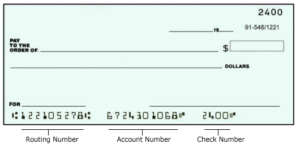
How do I close my account?
We are sorry to hear that you want to close your account. Please call us at 800-696-9401 or visit your local branch.
What should I do if I can't remember my username or password?
If you’ve forgotten your username or password, you can easily retrieve them from our homepage. In the login box on the homepage, click “Forgot username or password”.
How do I sign up for eStatements?
To sign up, you must first be set up for digital banking. Once you are logged in, select the “eStatement” option to enroll. Once signed up, you’ll be notified by email when your account statement is ready to view online.
To sign up for digital banking, call 800-696-9401 or visit one of our convenient branch locations. Already a customer, visit the homepage and in the login box, select “Register” to self-enroll.
How do I transfer funds?
To transfer funds from another existing account, log in to your digital banking account and click on “Transfers”. Then choose to either set up a one-time transfer or schedule a future transfer.
How do I set up bill pay?
To enroll in our Bill Pay service, log in to your digital banking account and click on “Bill Pay” to get started.
How do I view my bill payment history?
You can view your payment history by visiting the “Activity” tab within bill pay. This section displays payments that have been processed or have begun to be processed.
What do I do if I send out a payment by accident?
If you sent a payment by accident, you have the option of editing or deleting the payment if it has not been processed. However, processed payments cannot be edited or deleted. If your payment has already been processed, please call 877-434-4729 to speak with a member of Bill Pay Customer Service.
When do the funds get taken out of my account once I send a payment?
The funds are withdrawn from the account on the ‘send on’ date you selected.
How do I set up recurring or automatic payments?
To set up recurring payments, click the “One-Time” link in the Frequency column. A new window will appear that will help you quickly set up your recurring payment. In the Recurring Payments window, click the button next to the “Recurring Payments” option. Next, select the frequency with which you would like the payment to be delivered (for example: weekly or monthly).
How do I stop a pending bill payment?
To delete a payment, click on the “Edit” link next to the payment that you want to stop. An image with the details of the payment you selected will be displayed. Click on the “Delete Payment” button. If you selected a Recurring payment, you will be prompted to select whether you want to delete all of the scheduled recurring payments or only the next payment in the series.
How do I add a new bill payment payee?
- 1. Click on the “Payees” button link (under the “Payments” tab in the navigation bar) to access the Payees screen.
- 2. Click on the “Add Payee” link to open the Add Payee screen.
- 3. You will be presented with the option to add one of three payee or merchant types. Choose the option that best fits the description of the payee you wish to add.
Are there any browser requirements to use bill pay?
Compatible browsers for online banking are Internet Explorer (version 7.0 and higher), Mozilla Firefox (version 2.0 and higher), Opera (version 9.0 and higher), Safari (version 3.0 and higher) and Google Chrome.
How do I activate Round Up?
Round Up for Giving and Round Up for Savings can be activated in your Digital Banking dashboard.
Adding Everyday Impact and Giving Center
I HAVE NOT customized my dashboard:
Everyday Impact and Giving Center will automatically appear on your dashboard, ready to activate.
I HAVE customized my dashboard:
Adding new widgets is simple! Follow the instructions below:
- After logging into Digital Banking, click the “Organize dashboard” button at the bottom of your screen
- Click “Add a card” and select Giving Center and/or Everyday Impact
- Organize your dashboard with these new widgets
Round Up for Giving
In the Giving Center Widget, follow the instructions listed to set up your Round Up, or choose an organization for a one-time donation.
Round Up for Savings
In Everyday Impact, follow the instructions to set up your Round Up.
What should I do if an ATM takes my card?
We are sorry to hear that an ATM machine has taken your card. Please call us at 800-696-9401 or visit your local branch to close your card and order a new one.
Why was my debit card declined?
There could be a few different reasons why your debit card may have been declined. Please call us at 800-696-9401 or visit your local branch to speak with a Personal Banker.
How do I get reimbursed if I didn’t receive my money at the ATM?
We are sorry to hear that you didn’t receive the cash withdrawal you requested. Please call us at 800-696-9401 or visit your local branch to speak with a Personal Banker who can begin the necessary paperwork to resolve the issue.
Who should I notify if I’m going on vacation?
Vacations should not be a time to stress about your debit card working while out of town. Just call us at 800-696-9401 or use the Webster Five Mobile app to place a notice. All you need are the dates and location of travel.
What other ATMs can I use without being charged?
Webster Five is a part of the SUM Network, allowing you to visit other SUM Network ATMs free of charge. Click here to learn what SUM Network ATMs are in your area.
How do I reset my PIN number?
There are two different ways to reset the PIN number on your ATM/Debit Card.
- Go to any ATM and select the option to change your PIN number.
- Call the number below for our automated PIN change service.
- National: 800-290-7893
- International: 206-624-7998
How do I replace a damaged ATM/Debit card?
Please call us at 800-696-9401 or visit your local branch. A $10 ATM/debit card replacement fee may apply.
Is there an initial fee charged for the application?
No, there is no fee for completing our application.
What is the difference between APR and interest rate?
The interest rate is the cost to borrow money disbursed in the loan. The APR is a calculated rate that not only includes the interest rate, but also takes into account other lender fees required to finance the loan.
Can I apply for a loan before I find a property to purchase?
Yes, when you apply for a loan in advance, we issue a prequalification letter subject to you finding your new home. You can use the prequalification letter to assure real estate brokers and sellers that you are a qualified buyer. The prequalification process helps assure that you are looking in the right price range to comfortably fit your budget. Having been prequalified for a mortgage may also give more weight to any offer you make. When you find the perfect home, contact one of our loan officers or click here to get started on your application.
What is the maximum percentage of my home’s value that I can borrow?
The maximum percentage of your home’s value depends on the purpose of your loan, how you use the property, and the loan type you choose. The best way to determine what loan amount we can offer is to complete our online application.
How much money will be required at closing?
The amount you will need to close your loan includes your down payment, closing costs and prepaid amounts for property taxes and insurance escrow accounts. We will provide you with a Loan Estimate of settlement costs when your loan application is accepted. Within 24 hours of your closing, the closing attorney will provide you with the final amount that you will need to close.
What are the closing costs?
Closing costs include items like appraisal fees, title insurance fees, attorney fees, prepaid interest, and documentation fees – to name a few. These items are usually different for each customer due to differences in the type of mortgage, the property location and other factors. You will receive a Loan Estimate of your closing costs prior to your closing for review.
What is an escrow account?
An escrow account requires borrowers to make monthly payments toward real estate taxes and/or home-related insurance as part of the regular monthly mortgage payment. Bills for the taxes and/or insurance are sent directly to the lender who makes the required payments on your behalf. Webster Five may not require an escrow account in all cases.
What is a rate lock?
A rate lock gives you protection from financial market fluctuations that could affect your interest rate. You can choose to lock or not lock (float) your interest rate. On the date and time that you lock, that interest rate remains available to you for a set period of time. If you choose to float your interest rate, your rate will fluctuate with the up and down movements of the financial market. You must lock your rate at least seven business days prior to closing.
Who do I contact if I am having trouble paying my mortgage?
If you would like to discuss your mortgage payments, please call us at 800-696-9401 or visit your local branch. You may contact our Collections Department directly by sending an email to collectionsdepartment@web5.com.
What if I don’t receive a statement?
If you haven’t received your current billing statement, please call us at 800-696-9401 or visit your local branch.
What are my options for making a loan payment?
If you have a Webster Five checking or savings account, you have the following options:
- Your payment can automatically be deducted from your existing account. Please contact us to set up your automatic deduction.
- Make a payment using online banking. Simply log in, go to the “Transfers” tab and click “Loan Payment.”
If you do not have a Webster checking or savings account, you have the following options:
- Set up a bill payment through your current financial institution.
- Set up an automatic payment via ACH.
What overdraft services does Webster Five offer?
In order to avoid complications and expenses associated with inadvertent overdrafts, Webster Five provides several options to help you manage your personal checking account. To learn about Overdraft Transfer from Savings, Overdraft Privilege Service and Overdraft Protection, call us at 800-696-9401 or visit your local branch.
Is there anything I need to do to get deposit insurance?
As a depositor in this bank, all your deposits and accrued interest are insured in full, without limit or exception.
How are my deposits insured by FDIC and DIF?
All deposits above the FDIC limit are insured in full by the Depositors Insurance Fund. The first $250,000 per depositor is insured by the Federal Deposit Insurance Corporation (FDIC); all deposits above this amount are insured by the Depositors Insurance Fund (DIF).
The FDIC was established by the U.S. Congress in 1922 with a mission to insure bank deposits. Originally set at $2,500, the FDIC’s per-depositor limit has increased over time to its current coverage of $250,000.
The DIF is a private, industry-sponsored excess deposit insurance company. Created by a special act of the Massachusetts legislature in 1932, the DIF began operations as a primary insurer in 1934. Today, the DIF insures all deposits in its member banks in excess of the FDIC’s $250,000 per depositor limit.
DIF insurance is available only on deposits in Massachusetts-chartered savings banks. By combining FDIC primary insurance and DIF excess deposit insurance, Webster Five provides you with full insurance.
Read more about FDIC/DIF insurance coverage at Webster Five Bank Massachusetts, or visit www.fdic.gov or www.difxs.com.
If you have any further questions regarding deposit insurance, please call 800-696-9401.
How do I report a lost or stolen debit card?
Please call 888-297-3416 for national or 206-389-5200 for international.
To order a new debit card, please visit your local branch.
*10.00 fee may apply
How do I report fraud or identity theft?
As soon as you notice fraudulent activity or think you have been a victim of identity theft, please call us at 800-696-9401 or visit your local branch.
Is suspicious activity monitored on my debit card?
You may not know it, but you have protection against the increasingly savvy perpetrators of debit card fraud. Experienced fraud analysts work around the clock, watching for any suspicious card activity and will contact you immediately if they detect potential fraud on your card. Just let us know when you are traveling so your card activity does not look suspicious. If you ever get a call or text from one of our fraud analysts, know that our watchdogs are doing their job and preventing potential fraudulent use of your card. Fraud is serious business and can hit any time. That is why we are always on guard to detect and prevent fraud from happening to you.